Android Swipe untuk Hapus RecyclerView item dengan UNDO
Kelas ItemTouchHelper
Ini adalah kelas utilitas yang menyediakan fasilitas untuk menambahkan gesekan untuk mengabaikan dan menyeret dan menjatuhkan item RecyclerView. Ini menimpa metode callback onMove() atau onSwipe() tergantung pada fungsi yang kita terapkan.
Contoh Android Swipe untuk Hapus RecyclerView item
Buat kelas MainActivity.java dengan kode berikut.File : activity_main.xml
<?xml version="1.0" encoding="utf-8"?> <android.support.design.widget.CoordinatorLayout xmlns:android="http://schemas.android.com/apk/res/android" xmlns:app="http://schemas.android.com/apk/res-auto" xmlns:tools="http://schemas.android.com/tools" android:layout_width="match_parent" android:layout_height="match_parent" android:fitsSystemWindows="true" tools:context="example.android.com.recyclerviewswipedeleteundo.MainActivity"> <android.support.design.widget.AppBarLayout android:layout_width="match_parent" android:layout_height="wrap_content" android:theme="@style/AppTheme.AppBarOverlay"> <android.support.v7.widget.Toolbar android:id="@+id/toolbar" android:layout_width="match_parent" android:layout_height="?attr/actionBarSize" android:background="?attr/colorPrimary" app:popupTheme="@style/AppTheme.PopupOverlay" /> </android.support.design.widget.AppBarLayout> <include layout="@layout/content_main" /> </android.support.design.widget.CoordinatorLayout>
File : content_main.xml
<fragment xmlns:android="http://schemas.android.com/apk/res/android" xmlns:app="http://schemas.android.com/apk/res-auto" xmlns:tools="http://schemas.android.com/tools" android:id="@+id/fragment" android:name="example.android.com.recyclerviewswipedeleteundo.MainActivityFragment" android:layout_width="match_parent" android:layout_height="match_parent" app:layout_behavior="@string/appbar_scrolling_view_behavior" tools:layout="@layout/fragment_main" />
File : MainActivity.java
package example.android.com.recyclerviewswipedeleteundo; import android.os.Bundle; import android.support.v7.app.AppCompatActivity; import android.support.v7.widget.Toolbar; public class MainActivity extends AppCompatActivity { @Override protected void onCreate(Bundle savedInstanceState) { super.onCreate(savedInstanceState); setContentView(R.layout.activity_main); Toolbar toolbar = (Toolbar) findViewById(R.id.toolbar); setSupportActionBar(toolbar); } }
Buat layout regular_item.xml yang muncul pada mode normal.
File : regular_item.xml
<?xml version="1.0" encoding="utf-8"?> <LinearLayout xmlns:android="http://schemas.android.com/apk/res/android" android:id="@+id/regularLayout" android:layout_width="match_parent" android:layout_height="wrap_content" android:orientation="vertical" android:padding="@dimen/activity_horizontal_margin"> <TextView android:id="@+id/list_item" android:layout_width="match_parent" android:layout_height="wrap_content" android:text="Regular Layout" android:textSize="28sp" /> </LinearLayout>
Buat layout swipe_item.xml yang muncul pada periode item gesek.
File : swipe_item.xml
<?xml version="1.0" encoding="utf-8"?> <LinearLayout xmlns:android="http://schemas.android.com/apk/res/android" android:id="@+id/swipeLayout" android:layout_width="match_parent" android:layout_height="wrap_content" android:background="@color/swipebackground" android:orientation="horizontal" android:padding="@dimen/activity_horizontal_margin" android:visibility="visible" android:weightSum="3"> <TextView android:layout_width="match_parent" android:layout_height="wrap_content" android:layout_weight="1" android:text="@string/archived_label" android:textColor="@android:color/white" android:textSize="24sp" /> <TextView android:id="@+id/undo" android:layout_width="match_parent" android:layout_height="wrap_content" android:layout_weight="2" android:gravity="end" android:paddingBottom="5dp" android:paddingLeft="16dp" android:paddingRight="16dp" android:paddingTop="5dp" android:text="@string/undo_label" android:textColor="@android:color/white" android:textSize="22sp" android:textStyle="bold" /> </LinearLayout>
File : customlayout.xml
<?xml version="1.0" encoding="utf-8"?> <FrameLayout xmlns:android="http://schemas.android.com/apk/res/android" android:layout_width="match_parent" android:layout_height="wrap_content"> <!-- Swipe Layout--> <include layout="@layout/swipe_item" /> <!-- Regular Layout--> <include layout="@layout/regular_item" /> </FrameLayout>
Buat kelas utilitas SwipeUtil.java yang memperluas kelas ItemTouchHelper.SimpleCallback dan menimpa metode onMove(), onSwiped(), onChildDraw(). Metode onSwiped() disebut ketika kita melakukan operasi gesek pada item, dan metode onChildDraw() berisi logika implementasi menggambar kanvas sambil menggesek item RecyclerView.
File : SwipeUtil.java
package example.android.com.recyclerviewswipedeleteundo; import android.content.Context; import android.graphics.Canvas; import android.graphics.Color; import android.graphics.Paint; import android.graphics.PorterDuff; import android.graphics.drawable.ColorDrawable; import android.graphics.drawable.Drawable; import android.support.v4.content.ContextCompat; import android.support.v7.widget.RecyclerView; import android.support.v7.widget.helper.ItemTouchHelper; import android.view.View; public abstract class SwipeUtil extends ItemTouchHelper.SimpleCallback { private Drawable background; private Drawable deleteIcon; private int xMarkMargin; private boolean initiated; private Context context; private int leftcolorCode; private String leftSwipeLable; public SwipeUtil(int dragDirs, int swipeDirs, Context context) { super(dragDirs, swipeDirs); this.context = context; } private void init() { background = new ColorDrawable(); xMarkMargin = (int) context.getResources().getDimension(R.dimen.ic_clear_margin); deleteIcon = ContextCompat.getDrawable(context, android.R.drawable.ic_menu_delete); deleteIcon.setColorFilter(Color.WHITE, PorterDuff.Mode.SRC_ATOP); initiated = true; } @Override public boolean onMove(RecyclerView recyclerView, RecyclerView.ViewHolder viewHolder, RecyclerView.ViewHolder target) { return false; } @Override public abstract void onSwiped(RecyclerView.ViewHolder viewHolder, int direction); @Override public int getSwipeDirs(RecyclerView recyclerView, RecyclerView.ViewHolder viewHolder) { return super.getSwipeDirs(recyclerView, viewHolder); } @Override public void onChildDraw(Canvas c, RecyclerView recyclerView, RecyclerView.ViewHolder viewHolder, float dX, float dY, int actionState, boolean isCurrentlyActive) { View itemView = viewHolder.itemView; if (!initiated) { init(); } int itemHeight = itemView.getBottom() - itemView.getTop(); //Setting Swipe Background ((ColorDrawable) background).setColor(getLeftcolorCode()); background.setBounds(itemView.getRight() + (int) dX, itemView.getTop(), itemView.getRight(), itemView.getBottom()); background.draw(c); int intrinsicWidth = deleteIcon.getIntrinsicWidth(); int intrinsicHeight = deleteIcon.getIntrinsicWidth(); int xMarkLeft = itemView.getRight() - xMarkMargin - intrinsicWidth; int xMarkRight = itemView.getRight() - xMarkMargin; int xMarkTop = itemView.getTop() + (itemHeight - intrinsicHeight) / 2; int xMarkBottom = xMarkTop + intrinsicHeight; //Setting Swipe Icon deleteIcon.setBounds(xMarkLeft, xMarkTop + 16, xMarkRight, xMarkBottom); deleteIcon.draw(c); //Setting Swipe Text Paint paint = new Paint(); paint.setColor(Color.WHITE); paint.setTextSize(48); paint.setTextAlign(Paint.Align.CENTER); c.drawText(getLeftSwipeLable(), xMarkLeft + 40, xMarkTop + 10, paint); super.onChildDraw(c, recyclerView, viewHolder, dX, dY, actionState, isCurrentlyActive); } public String getLeftSwipeLable() { return leftSwipeLable; } public void setLeftSwipeLable(String leftSwipeLable) { this.leftSwipeLable = leftSwipeLable; } public int getLeftcolorCode() { return leftcolorCode; } public void setLeftcolorCode(int leftcolorCode) { this.leftcolorCode = leftcolorCode; } }
Buat kelas ItemViewHolder.java dan perluas RecyclerView.ViewHolder.
File : ItemViewHolder.java
package example.android.com.recyclerviewswipedeleteundo; import android.support.v7.widget.RecyclerView; import android.view.View; import android.widget.LinearLayout; import android.widget.TextView; public class ItemViewHolder extends RecyclerView.ViewHolder { public LinearLayout regularLayout; public LinearLayout swipeLayout; public TextView listItem; public TextView undo; public ItemViewHolder(View view) { super(view); regularLayout = view.findViewById(R.id.regularLayout); listItem = view.findViewById(R.id.list_item); swipeLayout = view.findViewById(R.id.swipeLayout); undo = view.findViewById(R.id.undo); } }
Buat kelas adaptor MyAdapter.java yang memperluas kelas RecyclerView.Adapter dan menimpa metode onCreateViewHolder(), onBindViewHolder().
File : MyAdapter.java
package example.android.com.recyclerviewswipedeleteundo; import android.os.Handler; import android.support.v7.widget.RecyclerView; import android.view.LayoutInflater; import android.view.View; import android.view.ViewGroup; import java.util.ArrayList; import java.util.HashMap; import java.util.List; public class MyAdapter extends RecyclerView.Adapter<ItemViewHolder> { private List<String> dataList; private List<String> itemsPendingRemoval; private static final int PENDING_REMOVAL_TIMEOUT = 3000; // 3sec private Handler handler = new Handler(); // hanlder for running delayed runnables HashMap<String, Runnable> pendingRunnables = new HashMap<>(); // map of items to pending runnable, to cancel the removal public MyAdapter(List<String> dataList) { this.dataList = dataList; itemsPendingRemoval = new ArrayList<>(); } @Override public ItemViewHolder onCreateViewHolder(ViewGroup parent, int viewType) { View itemView = LayoutInflater.from(parent.getContext()).inflate(R.layout.customlayout, parent, false); return new ItemViewHolder(itemView); } @Override public void onBindViewHolder(ItemViewHolder itemViewHolder, int position) { final String data = dataList.get(position); if (itemsPendingRemoval.contains(data)) { /** show swipe layout and hide regular layout */ itemViewHolder.regularLayout.setVisibility(View.GONE); itemViewHolder.swipeLayout.setVisibility(View.VISIBLE); itemViewHolder.undo.setOnClickListener(new View.OnClickListener() { @Override public void onClick(View v) { undoOpt(data); } }); } else { /** show regular layout and hide swipe layout*/ itemViewHolder.regularLayout.setVisibility(View.VISIBLE); itemViewHolder.swipeLayout.setVisibility(View.GONE); itemViewHolder.listItem.setText(data); } } private void undoOpt(String customer) { Runnable pendingRemovalRunnable = pendingRunnables.get(customer); pendingRunnables.remove(customer); if (pendingRemovalRunnable != null) handler.removeCallbacks(pendingRemovalRunnable); itemsPendingRemoval.remove(customer); // this will rebind the row in "normal" state notifyItemChanged(dataList.indexOf(customer)); } @Override public int getItemCount() { return dataList.size(); } public void pendingRemoval(int position) { final String data = dataList.get(position); if (!itemsPendingRemoval.contains(data)) { itemsPendingRemoval.add(data); // this will redraw row in "undo" state notifyItemChanged(position); //create, store and post a runnable to remove the data Runnable pendingRemovalRunnable = new Runnable() { @Override public void run() { remove(dataList.indexOf(data)); } }; handler.postDelayed(pendingRemovalRunnable, PENDING_REMOVAL_TIMEOUT); pendingRunnables.put(data, pendingRemovalRunnable); } } public void remove(int position) { String data = dataList.get(position); if (itemsPendingRemoval.contains(data)) { itemsPendingRemoval.remove(data); } if (dataList.contains(data)) { dataList.remove(position); notifyItemRemoved(position); } } public boolean isPendingRemoval(int position) { String data = dataList.get(position); return itemsPendingRemoval.contains(data); } }
Buat kelas MainActivityFragment.java dan perluas kelas Fragment. Di kelas ini, atur kelas adaptor MyAdapter.java dan kelas swipeutil.java utilitas.
File : fragment_main.xml
<RelativeLayout xmlns:android="http://schemas.android.com/apk/res/android" xmlns:tools="http://schemas.android.com/tools" android:layout_width="match_parent" android:layout_height="match_parent" android:paddingBottom="@dimen/activity_vertical_margin" android:paddingLeft="@dimen/activity_horizontal_margin" android:paddingRight="@dimen/activity_horizontal_margin" android:paddingTop="@dimen/activity_vertical_margin" tools:context="example.android.com.recyclerviewswipedeleteundo.MainActivityFragment" tools:showIn="@layout/activity_main"> <android.support.v7.widget.RecyclerView android:id="@+id/recyclerView" android:layout_width="match_parent" android:layout_height="match_parent"/> </RelativeLayout>
File : MainActivityFragment.java
package example.android.com.recyclerviewswipedeleteundo; import android.support.v4.app.Fragment; import android.os.Bundle; import android.support.v4.content.ContextCompat; import android.support.v7.widget.LinearLayoutManager; import android.support.v7.widget.RecyclerView; import android.support.v7.widget.helper.ItemTouchHelper; import android.view.LayoutInflater; import android.view.View; import android.view.ViewGroup; import java.util.ArrayList; import java.util.List; public class MainActivityFragment extends Fragment { private RecyclerView mRecyclerView; private MyAdapter myAdapter; String[] listValue = {"C Tutorial","C++ Tutorial","Data Structure","Java Tutorial","Android Example","Kotlin Programing","Python language","Ruby Tutorial",".Net Tutorial","MySQL Database"}; public MainActivityFragment() { } @Override public View onCreateView(LayoutInflater inflater, ViewGroup container, Bundle savedInstanceState) { View mView = inflater.inflate(R.layout.fragment_main, container, false); mRecyclerView = mView.findViewById(R.id.recyclerView); return mView; } @Override public void onResume() { super.onResume(); LinearLayoutManager linearLayoutManager = new LinearLayoutManager(getActivity()); linearLayoutManager.setOrientation(LinearLayoutManager.VERTICAL); mRecyclerView.setLayoutManager(linearLayoutManager); myAdapter = new MyAdapter(getData()); mRecyclerView.setAdapter(myAdapter); setSwipeForRecyclerView(); } private List<String> getData() { List<String> modelList = new ArrayList<>(); for (int i = 0; i < listValue.length; i++) { modelList.add(listValue[i]); } return modelList; } private void setSwipeForRecyclerView() { SwipeUtil swipeHelper = new SwipeUtil(0, ItemTouchHelper.LEFT, getActivity()) { @Override public void onSwiped(RecyclerView.ViewHolder viewHolder, int direction) { int swipedPosition = viewHolder.getAdapterPosition(); myAdapter = (MyAdapter)mRecyclerView.getAdapter(); myAdapter.pendingRemoval(swipedPosition); } @Override public int getSwipeDirs(RecyclerView recyclerView, RecyclerView.ViewHolder viewHolder) { int position = viewHolder.getAdapterPosition(); myAdapter = (MyAdapter) mRecyclerView.getAdapter(); if (myAdapter.isPendingRemoval(position)) { return 0; } return super.getSwipeDirs(recyclerView, viewHolder); } }; ItemTouchHelper mItemTouchHelper = new ItemTouchHelper(swipeHelper); mItemTouchHelper.attachToRecyclerView(mRecyclerView); //set swipe label swipeHelper.setLeftSwipeLable("Archive"); //set swipe background-Color swipeHelper.setLeftcolorCode(ContextCompat.getColor(getActivity(), R.color.swipebackground)); } }
File : strings.xml
<resources> <string name="app_name">RecyclerView SwipeDeleteUndo</string> <string name="action_settings">Settings</string> <string name="hello_blank_fragment">Hello blank fragment</string> <string name="undo_label"><u>Undo</u></string> <string name="archived_label">Archive</string> </resources>
File : dimens.xml
<resources> <dimen name="fab_margin">16dp</dimen> <dimen name="activity_horizontal_margin">16dp</dimen> <dimen name="activity_vertical_margin">16dp</dimen> <dimen name="ic_clear_margin">56dp</dimen> <dimen name="text_size_medium">20sp</dimen> </resources>
File : colors.xml
<?xml version="1.0" encoding="utf-8"?> <resources> <color name="colorPrimary">#3F51B5</color> <color name="colorPrimaryDark">#303F9F</color> <color name="colorAccent">#FF4081</color> <color name="swipebackground">#cf0b4e</color> </resources>
Output :
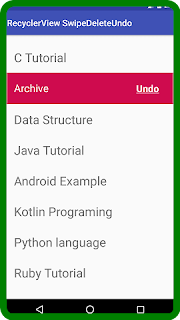
0 Response to "Android Swipe untuk Hapus RecyclerView item dengan UNDO"
Posting Komentar